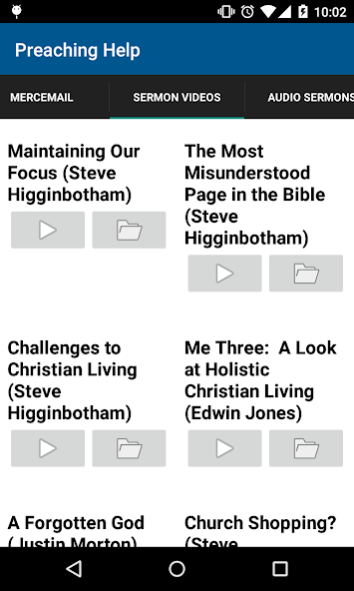Preaching Help 1.08
Free Version
Publisher Description
Every one can use a little help now and again. It doesn't matter if you are a scholar, preacher, or have never picked up a Bible before in your life; Preaching Help can be of help to you.
New articles are posted regularly to help you out and provide some insight into God's word. MercEmail (pronounced “Mercy-Mail”) is a brief, weekly devotional that you can access current and archived issues right in the app.
You can check out the Video Sermons Steve Higginbotham preaches at the Karns Church of Christ, or judst listen to the audio (wifi required). If you're planning a trip that will take you away from your data, download some sermons to your device, and play them back through the app at any time.
There are also daily "Bible Meditations." These are 10 minute radio lessons recorded by Steve's late father, Frank Higginbotham, that you can listen to or download.
You can get Push Notifications on the app to alert you to new content. Each article can be shared via Social Media, Mail, Messages, or even Saved to the app.
It is the hope of all involved with this app that it will enlighten you, help you study more, and bring you just a little bit closer to God.
About Preaching Help
Preaching Help is a free app for Android published in the Food & Drink list of apps, part of Home & Hobby.
The company that develops Preaching Help is 3:16 Apps. The latest version released by its developer is 1.08.
To install Preaching Help on your Android device, just click the green Continue To App button above to start the installation process. The app is listed on our website since 2015-05-30 and was downloaded 3 times. We have already checked if the download link is safe, however for your own protection we recommend that you scan the downloaded app with your antivirus. Your antivirus may detect the Preaching Help as malware as malware if the download link to app.marrvelous.preachinghelp is broken.
How to install Preaching Help on your Android device:
- Click on the Continue To App button on our website. This will redirect you to Google Play.
- Once the Preaching Help is shown in the Google Play listing of your Android device, you can start its download and installation. Tap on the Install button located below the search bar and to the right of the app icon.
- A pop-up window with the permissions required by Preaching Help will be shown. Click on Accept to continue the process.
- Preaching Help will be downloaded onto your device, displaying a progress. Once the download completes, the installation will start and you'll get a notification after the installation is finished.